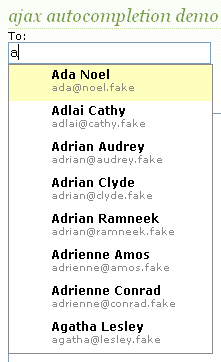Web Programming Step by Step, 2nd Edition
Lecture XX: jQuery
Reading: jquery.com
Except where otherwise noted, the contents of this document are Copyright 2012 Marty Stepp, Jessica Miller, and Victoria Kirst. All rights reserved. Any redistribution, reproduction, transmission, or storage of part or all of the contents in any form is prohibited without the author's expressed written permission.
The jQuery Library
Learning jQuery will be an exercise in your ability to navigate online APIs and documentation:
Problems with JavaScript
JavaScript is a powerful language, but it has many flaws:
- the DOM can be clunky to use
- the same code doesn't always work the same way in every browser
- code that works great in Chrome, Firefox, Safari, ... will fail in IE and vice versa
- many developers work around these problems with hacks (checking if browser is IE, etc.)
jQuery framework
<script src="https://ajax.googleapis.com/ajax/libs/jquery/1.7.2/jquery.min.js" type="text/javascript"></script>
- the jQuery JavaScript library adds many
useful features
to JavaScript:
- many useful extensions to the DOM
- adds utility functions for built-in types String, Array, Object, Function
- improves event-driven programming
- many cross-browser compatibility fixes
- makes Ajax programming easier (seen later)
jQuery Design Principles
jQuery is so powerful in part because of these design principles
- an expressive method for defining a set of elements, a superset of CSS selectors
- useful and commonly needed methods for navigating the DOM tree
- heavily overloaded APIs
- functional programmig techniques that apply operations to sets of elements at a time
- method chaining for succinct operations
window.onload
We cannot use the DOM before the page has been constructed. jQuery gives us a more compatibile way to do this.
- The DOM way
window.onload = function() { // do stuff with the DOM } - The direct jQuery translation
$(document).ready(function() { // do stuff with the DOM }); - The jQuery way
$(function() { // do stuff with the DOM });
Exercise: jQuery boilerplate
We will be working on a bouncing images example.
- Use jQuery to alert some text when the square is clicked. (Use regular DOM syntax when needed)
Aspects of the DOM and jQuery
- Identification: how do I obtain a reference to the node that I want.
- Traversal: how do I move around the DOM tree.
- Node Manipulation: how do I get or set aspects of a DOM node.
- Tree Manipulation: how do I change the structure of the page.
jQuery node identification
The $ aka jQuery function selects elements from the DOM using most any CSS selector.
-
// id selector var elem = $("#myid"); -
// group selector var elems = $("#myid, p"); -
// context selector var elems = $("#myid < div p"); -
// complex selector var elems = $("#myid < h1.special:not(.classy)");
jQuery Selectors
jQuery / DOM comparison
| DOM method | jQuery equivalent |
|---|---|
getElementById("id")
|
$("#id")
|
getElementsByTagName("tag")
|
$("tag")
|
getElementsByName("somename")
|
$("[name='somename']")
|
querySelector("selector")
|
$("selector")
|
querySelectorAll("selector")
|
$("selector")
|
Exercise: square identification
- Use jQuery selectors to identify elements with these properties in a hypothetical page:
- All
ptags that have no children, but only if they don't have a class ofignore - Any element with the text "REPLACE_ME" in it.
- All
divtags with a child that has a class ofspecial - All heading elements (
h1,h2,h3,h4,h5,h6) - Every other visible
li.
- All
- Use the DOM API to target the
#squareand periodically change it's position in a random direction. - Use jQuery selectors instead of the DOM API.
jQuery Terminology
- the jQuery function
- refers to the global
jQueryobject or the$function depending on the context - a jQuery object
- the object returned by the jQuery function that often represents a group of elements
- selected elements
- the DOM elements that you have selected for, most likely by some CSS selector passed to the jQuery function and possibly later filtered further
The jQuery object
- The
$function always (even for ID selectors) returns an array-like object called a jQuery object. - The jQuery object wraps the originally selected DOM objects.
- You can access the actual DOM object by accessing the elements of the jQuery object.
// false document.getElementById("id") == $("#myid"); document.querySelectorAll("p") == $("p"); // true document.getElementById("id") == $("#myid")[0]; document.getElementById("id") == $("#myid").get(0); document.querySelectorAll("p")[0] == $("p")[0];
Using $ as a wrapper
$adds extra functionality to DOM elements- passing an existing DOM object to
$will give it the jQuery upgrade
// convert regular DOM objects to a jQuery object
var elem = document.getElementById("myelem");
elem = $(elem);
var elems = document.querySelectorAll(".special");
elems = $(elems);
DOM context identification
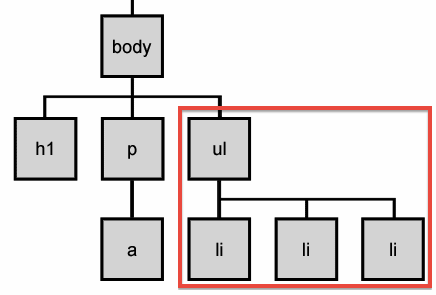
- You can use
querySelectorAll()andquerySelector()on any DOM object. - When you do this, it simply searches from that part of the DOM tree downward.
- Programmatic equivalent of a CSS context selector
var list = document.getElementsByTagName("ul")[0];
var specials = list.querySelectorAll('li.special');
find / context parameter
jQuery gives two identical ways to do contextual element identification
var elem = $("#myid");
// These are identical
var specials = $("li.special", elem);
var specials = elem.find("li.special");
jQuery traversal methods
Exercise: #box children
- Use the DOM API to target the children of the
boxelement and change their position. - Use the jQuery library to do the same.
Looping over the DOM
- Using the DOM
var elems = document.querySelectorAll("li");
for (var i = 0; i < elems.length; i++) {
var e = elems[i];
// do stuff with e
}
$("li").each(function(idx, e) {
// do stuff with e
});
for each loop on either because they are not technically arrays, just array-like objects.Inside the jQuery each loop
$("li").each(function(idx, e) {
// do stuff with e
});
- return
falseto exit the loop early - e is a plain old DOM object
- We can upgrade it again using
$if we want:$("li").each(function(idx, e) { e = $(e); // do stuff with e });
- We can upgrade it again using
- the
thiskeyword refers to the same selected element as e, so this is better jQuery$("li").each(function() { // do stuff withthis});
Getting/setting CSS classes in jQuery
function highlightField() {
// turn text yellow and make it bigger
if (!$("#myid").hasClass("invalid")) {
$("#myid").addClass("highlight");
}
}
addClass,removeClass,hasClass,toggleClassmanipulate CSS classes-
similar to existing
classNameDOM property, but don't have to manually split by spaces
Accessing styles in jQuery
function biggerFont() {
// turn text yellow and make it bigger
var size = parseInt($("#clickme").css("font-size"));
$("#clickme").css("font-size", size + 4 + "pt");
}
cssfunction of the jQuery object allows reading pre-existing styles- gives us the familiar
font-sizesyntax instead offontSize css(property)gets the property value,
css(property, value)sets the property value
Common bug: incorrect usage of existing styles
// bad!$("#main").css("top", $("#main").css("top") + 100 + "px");
- the above example computes e.g.
"200px" + 100 + "px",
which would evaluate to"200px100px" -
a corrected version:
// correct $("#main").css("top", parseInt($("#main").css("top")) + 100 + "px");
Exercise: style update, positioning
- Update the bouncing images javascript code to use better jQuery style.
- Use javascript to initially position the element with id
squaredirectly in the center of it's parent. - Add code to make the
#squarechange direction when it reaches the boundary of it's parent.
jQuery method behavior
- Getters typically operate only on the first of the jQuery object's selected elements.
<ul> <li style="font-size: 10px">10px font size</li> <li style="font-size: 20px">20px font size</li> <li style="font-size: 30px">30px font size</li> </ul>
$("li").css("font-size"); // returns '10px' - Setters typically operate on all of the selected DOM elements.
$("li").css("font-size", "15px"); // sets all selected elements to '8px'<ul> <li style="font-size: 15px">10px font size</li> <li style="font-size: 15px">20px font size</li> <li style="font-size: 15px">30px font size</li> </ul>
jQuery method parameters
Many jQuery object methods are overloaded
- getter syntax:
-
$("#myid").css(propertyName); - setter syntax:
-
$("#myid").css(propertyName, value); - multi-setter syntax:
-
$("#myid").css({ 'propertyName1': value1, 'propertyName2': value2, ... }); - modifier syntax:
-
$("#myid").css(propertyName, function(idx, oldValue) { return newValue; });
What do you think the multi-modifier syntax is?
common jQuery mistake
// bad jQuery$("#main").css("top", parseInt($("#main").css("top")) + 100 + "px");
- The above example does not take full advantage of jQuery syntax.
- Does not work if there are multiple selected objects. Why is that?
-
a corrected version:
$("#main").css("top", function(idx, old) { return parseInt(old) + 100 + "px"; }); // good jQuery
jQuery method returns
When there is no other return to make, jQuery methods return the same jQuery object back to you
| method | return type |
|---|---|
$("#myid"); |
jQuery object |
$("#myid").children(); |
jQuery object |
$("#myid").css("margin-left"); |
String |
$("#myid").css("margin-left", "10px"); |
jQuery object |
$("#myid").addClass("special"); |
jQuery object |
jQuery chaining
$("#main").css("color", "red"); $("#main").attr("id", "themainarea"); $("#main").addClass("special");
The implictly returned jQuery object allows for chaining of method calls.
$("img")
.css("color", "red")
.addClass("special")
.src = "foo.png";
Expression return value at each line:
// [<img />, ...] // [<img style="color: red" />, ...] // [<img class="special" style="color: red" />, ...] // cannot chain further because this is an assignment :(
Exercise: another style update
- Add several
divs with a class ofsquareto the html. - Make sure that our code still makes all of them move around the page randomly.
- Clean up the code to take full advantage of jQuery syntax.
- Change the
background-colorof each square when it hits a wall.
jQuery attr() function
- jQuery has a wrapper function for getting/setting various attributes of selected elements.
- Allows us to chain our method calls.
$("img") // poor jQuery style
.css("color", "red")
.addClass("special")
.src = "foo.png";
$("img") // good jQuery style
.css("color", "red")
.addClass("special")
.attr("src", "foo.png");
// we could chain further right here
More node manipulation with jQuery
Suppose you already have a jQuery object, e.g. $("#myid")
| jQuery method | functionality |
|---|---|
.hide() |
toggle CSS display: none on |
.show() |
toggle CSS display: none off |
.empty() |
remove everything inside the element, innerHTML = "" |
.html() |
get/set the innerHTML without escaping html tags |
.text() |
get/set the innerHTML, HTML escapes the text first |
.val() |
get/set the value of a form input, select, textarea, ... |
.height() |
get/set the height in pixels, returns a Number |
.width() |
get/set the width in pixels, return a Number |
DOM innerHTML hacking
Why not just code the previous example this way?
document.getElementById("myid").innerHTML += "<p>A paragraph!</p>";
- Imagine that the new node is more complex:
- ugly: bad style on many levels (e.g. JS code embedded within HTML)
- error-prone: must carefully distinguish
"and' - can only add at beginning or end, not in middle of child list
document.getElementById("myid").innerHTML += "<p style='color: red; " +
"margin-left: 50px;' " +
"onclick='myOnClick();'>" +
"A paragraph!</p>";
Creating new nodes
| name | description |
|---|---|
document.createElement("tag")
|
creates and returns a new empty DOM node representing an element of that type |
document.createTextNode("text")
|
creates and returns a text node containing given text |
// create a new <h2> node
var newHeading = document.createElement("h2");
newHeading.innerHTML = "This is a heading";
newHeading.style.color = "green";
- merely creating a element does not add it to the page
- you must add the new element as a child of an existing element on the page...
Modifying the DOM tree
Every DOM element object has these methods:
| name | description |
|---|---|
appendChild(node)
|
places given node at end of this node's child list |
insertBefore(new, old)
|
places the given new node in this node's child list just before old child
|
removeChild(node)
|
removes given node from this node's child list |
replaceChild(new, old)
|
replaces given child with new node |
var p = document.createElement("p");
p.innerHTML = "A paragraph!";
document.getElementById("myid").appendChild(p);
Removing a node from the page
var bullets = document.getElementsByTagName("li");
for (var i = 0; i < bullets.length; i++) {
if (bullets[i].innerHTML.indexOf("child") >= 0) {
bullets[i].parentNode.removeChild(bullets[i]);
}
}
-
each DOM object has a
removeChildmethod to remove the given child from the page - gross!!!
jQuery manipulation methods
Create nodes in jQuery
The $ function to the rescue again
var newElement = $("<div>");
$("#myid").append(newElement);
jQuery programmers typically 1 line it
$("#myid").append($("<div>"));
The previous example becomes this with jQuery
var bullets = document.getElementsByTagName("li"); for (var i = 0; i < bullets.length; i++) { if (bullets[i].innerHTML.indexOf("children") >= 0) { bullets[i].parentNode.removeChild(bullets[i]); } }
$("li:contains('child')").remove();
Exercise: lots of squares
- Add some number of
.square divs to the page using jQuery. - Change the
divs to beimgtags with asrcof laughing_man.jpg.
Creating complex nodes in jQuery
- The terrible way, this is no better than innerHTML hacking
-
$("<p id='myid' class='special'>My paragraph is awesome!</p>") - The bad way, decent jQuery, but we can do better
-
$("<p>") .attr("id", "myid") .addClass("special") .text("My paragraph is awesome!"); - The good way
-
$("<p>", { "id": "myid", "class": "special", "text": "My paragraph is awesome!" });
jQuery $ function signatures
- Responding to the page ready event
-
$(function);
- Identifying elements
-
$("selector", [context]); - Upgrading DOM elements
-
$(elements);
- Creating new elements
-
$("<html>", [properties]);
DOM example
Here is what it might look like if you tried to insert an image before each special
span tag in a div using the DOM's API.
var spans = document.querySelectorAll("#ex1 span.special");
for (var i = 0; i < spans.length; i++) {
var img = document.createElement("img");
img.src = "images/laughing_man.jpg";
img.alt = "laughing man";
img.style.verticalAlign = "middle";
img.style.border = "2px solid black";
img.onclick = function() {
alert("clicked");
}
spans[i].insertBefore(img, spans[i].firstChild);
}
Poor jQuery example
$("#ex2 span.special").each(function(i, elem) {
var img = $("<img>")
.attr("src", "images/laughing_man.jpg")
.attr("alt", "laughing man")
.css("vertical-align", "middle")
.css("border", "2px solid black")
.click(function() {
alert("clicked");
});
$(elem).prepend(img);
});
Good jQuery example
$("#ex3 span.special").prepend($("<img>", {
"src": "images/laughing_man.jpg",
"alt": "laughing man",
"css": {
"vertical-align": "middle",
"border": "2px solid black"
},
"click": function() {
alert("clicked");
}
}));
Event-handling in jQuery
Recall: JavaScript events
abort
|
blur
|
change
|
click
|
dblclick
|
error
|
focus
|
keydown
|
keypress
|
keyup
|
load
|
mousedown
|
mousemove
|
mouseout
|
mouseover
|
mouseup
|
reset
|
resize
|
select
|
submit
|
unload
|
-
the
clickevent (onclick) is just one of many events that can be handled -
problem: events are tricky and have incompatibilities across browsers
- reasons: fuzzy W3C event specs; IE disobeying web standards; etc.
- solution: jQuery includes many event-related features and fixes
Attaching event handlers the jQuery way
element.onevent = function; element.event(function);
// call the playNewGame function when the Play button is clicked $("#play").click(playNewGame); function playNewGame(evt) { // respond to the click event }
-
to use jQuery's event features, you must pass the handler using the jQuery object's
eventmethod - handlers must be attached this way for jQuery's event features to work
-
you can trigger the event manually by calling the same function with no parameters
$("#play").click();
Attaching many event handlers
You often need to attach an event handler to a group of elements.
- With the DOM
var btns = document.querySelectorAll("#game > button.control"); for (var i = 0; i < gameButtons.length; i++) { btns[i].observe("click", gameButtonClick); } function gameButtonClick(evt) { ... } - With jQuery
$("#game > button.control").click(gameButtonClick); function gameButtonClick(evt) { ... } - Why is no loop required?
Exercise: hover bounce
We will elaborate on the bounce.html example.
-
Add code so that when we
mouseoveranimgit'ssrcchanges to dai_gurren.jpg -
If we mouse over the
#squareelement, change it'sbackground-colorinstead.
Custom DOM events
- Events can be attached to elements in a more generic way using the
addEventListenerDOM method.document.getElementById("myid").addEventListener("click", function); - You can create your own event object and then trigger that event on an element.
var evt = document.createEvent("click"); evt.initEvent("click", true, true); document.getElementById("myid").dispatchEvent("click"); - You don't have to use "click", you can use whatever you want in your custom event. You could create a "boom" event, the meaning of which is for you to decide.
Custom jQuery events
- Generic jQuery event registration
$("#myid").on("event", handler); - Trigger an event on a jQuery object
$("#myid").trigger("event");var evt = $.Event("event"); // do stuff with evt to make it special $("#myid").trigger(evt);
The jQuery event object
function handler(event) {
// an event handler function ...
}
- Event handlers can accept an optional parameter to represent the event that is occurring. Event objects have the following properties / methods:
| method / property name | description |
|---|---|
type |
what kind of event, such as "click" or "mousedown" |
target |
the element on which the event handler was registered |
preventDefault() |
prevents browser from performing its usual action in response to the event |
stopPropagation() |
prevents the event from bubbling up further |
stopImmediatePropagation() |
prevents the event from bubbling and prevents any other handlers from being executed |
Mouse event example
<pre id="target">Move the mouse over me!</pre>
window.onload = function() {
$("#target").mouseover(showCoords);
};
function showCoords(event) {
$("#target").html(
"page : (" + event.pageX + ", " + event.pageY + ")\n"
+ "screen : (" + event.screenX + ", " + event.screenY + ")\n"
+ "client : (" + event.clientX + ", " + event.clientY + ")"
);
}
Move the mouse over me!
Fixing redundant code with this
<fieldset> <label><input type="radio" name="ducks" value="Huey" /> Huey</label> <label><input type="radio" name="ducks" value="Dewey" /> Dewey</label> <label><input type="radio" name="ducks" value="Louie" /> Louie</label> </fieldset>
$(":radio").click(processDucks);
function processDucks() {
if ($("huey").checked) {
alert("Huey is checked!");
} else if ($("dewey").checked) {
alert("Dewey is checked!");
} else {
alert("Louie is checked!");
}
alert(this.value + " is checked!");
}
- if the same function is assigned to multiple elements, each gets its own bound copy
Page/window events
| name | description |
|---|---|
load,
unload
|
the browser loads/exits the page |
resize
|
the browser window is resized |
error
|
an error occurs when loading a document or an image |
contextmenu
|
the user right-clicks to pop up a context menu |
-
The above can be handled on the
windowobject.
$(window).on('contextmenu', function);
Stopping an event's browser behavior
<form id="exampleform" action="http://foo.com/foo.php">...</form>
$(function() {
$("#exampleform").submit(checkData);
});
function checkData(event) {
if ($("#city").val() == "" || $("#state").val().length != 2) {
alert("Error, invalid city/state."); // show error message
event.preventDefault();
}
}
-
to abort a form submit or another event's default browser behavior, call jQuery's
preventDefault()method on the event
Which element gets the event
<body> <div> <p> Events are <em>crazy</em>! </p> </div> </body>
$(function() {
$("body, div, p, em").click(hello);
});
function hello() {
alert("You clicked on the " + $(this).attr("tag"));
}
What happens when I click on the span? Which element will get the event?
Answer: All of them!
Event bubbling
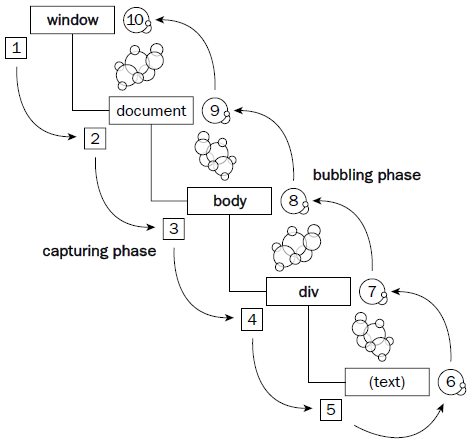
<body> <div> <p> Events are <em>crazy</em>! </p> </div> </body>
- Clicking the span is actually a click on every element in this page.
- Therefore it was decided that all of the handlers should be executed.
- The events bubble from the bottom of the DOM tree to the top.
- The opposite model (top to bottom) is called capturing and is not widely used.
Bubbling example
<body> <div> <p> Events are <em>crazy</em>! </p> </div> </body>
$(function() {
$("body, div, p, em").click(hello);
});
function hello() {
alert("You clicked on the " + this.nodeName);
}
Stopping an event from bubbling
Use the stopPropagation()
method of the jQuery event to stop it form bubbling up.
<body> <div> <p> Events are <em>crazy</em>! </p> </div> </body>
$(function() {
$("body, div, p, em").click(hello);
});
function hello(evt) {
alert("You clicked on the " + this.nodeName);
evt.stopPropagation();
}
Multiple handlers
<body> <div> <p> Events are <em>crazy</em>! </p> </div> <p>Another paragraph!</p> </body>
$(function() {
$("body, div, p, em").click(hello);
$("div > p").click(anotherHandler);
});
function hello() {
alert("You clicked on the " + this.nodeName);
}
function anotherHandler() {
alert("You clicked on the inner P tag");
}
What happens when the first p tag is clicked?
Runnable example
Stopping an event right now
function anotherHandler(evt) {
alert("You clicked on the inner P tag");
evt.stopImmediatePropagation();
}
- Use
stopImmediatePropagation()to prevent any further handlers from being executed. - Handlers of the same kind on the same element are otherwise executed in the order in which they were bound.
stopImmediatePropogation() example
$("div a").click(function() {
// Do something
});
$("div a").click(function(evt) {
// Do something else
evt.stopImmediatePropagation();
});
$("div a").click(function() {
// THIS NEVER FIRES
});
$("div").click(function() {
// THIS NEVER FIRES
});
- Only the first two handlers will ever run when the anchor tag is clicked.
jQuery handler return value
- jQuery does something special if you return false in your event handler
- prevents the default browser action, eg
evt.preventDefault() - stops the event from bubbling, eg
evt.stopPropagation()
- prevents the default browser action, eg
<form id="exampleform"> ... <button>Done</button> </form>
$(function() {
$("#exampleform").submit(cleanUpData);
$("button").click(checkData);
});
function checkData() {
if ($("#city").val() == "" || $("#state").val().length != 2) {
alert("Error, invalid city/state."); // show error message
return false;
}
}
jQuery and Ajax
jQuery's ajax method
$.ajax({
"url": "http://foo.com",
"option" : "value",
"option" : "value",
...
"option" : "value"
});
- call the
$.ajax()method - constructor accepts an object literal full of options that dictate the behavior of the Ajax request:
- the
urlto fetch, as a String, - the
typeof the request, GET or POST - etc...
- the
- hides icky details of the raw
XMLHttpRequest; works well in all browsers
$.ajax() options
| option | description |
|---|---|
url |
The URL to make a request from |
type |
whether to use POST or GET |
data |
an object literal filled with query parameters and their values |
dataType |
The type of data you are expecting to recieve, one of: "text", "html", "json", "xml" |
timeout |
an amount of time in seconds to wait for the server before giving up |
success |
event: called when the request finishes successfully |
error |
event: called when the request fails |
complete |
event: called when the request finishes successfully or erroneously |
jQuery Ajax example
$.ajax({
"url": "foo/bar/mydata.txt",
"type": "GET",
"success": myAjaxSuccessFunction,
"error": ajaxFailure
});
function myAjaxSuccessFunction(data) {
// do something with the data
}
function ajaxFailure(xhr, status, exception) {
console.log(xhr, status, exception);
}
- attach an event handler function to the request's
successanderrorevents
Exercise: output comparison tool
This example uses this output page
- Add Ajax code to load in a hw output file into the
textarea
Ajax data parameter
The data passed to your success handler will be in whatever format you specified in the dataType option
- a
dataTypeof text returns raw text no matter its apparent data type - a
dataTypeof html returns raw html text - a
dataTypeof xml returns an XML document object - a
dataTypeof json returns a JSON object
Handling Ajax errors
$.ajax(
"url": "http://foo.com",
"type": "GET",
"success": functionName,
"error": ajaxFailure
});
...
function ajaxFailure(xhr, status, exception) {
console.log(xhr, status, exception);
}
- for user's (and developer's) benefit, show an error message if a request fails
Exercise: Ajax error
- Add an item to the drop-down that does not exist on the server
- Make sure our code fails noticeably when the Ajax call fails
Better jQuery Ajax
Rather than specify all of the options in an object literal...
$.ajax({
"url": "http://foo.com",
"type": "GET",
"success": functionName,
"error": ajaxFailure
});
one can pass the URL as the first parameter and the rest as an object literal.
$.ajax("http://foo.com", {
"type": "GET",
"success": functionName,
"error": ajaxFailure
});
Why? It makes it even easier to see what this Ajax request is doing.
Even Better jQuery Ajax
Rather than supply the handlers as fields in the options object...
$.ajax("http://foo.com", {
"type": "GET",
"success": functionName,
"error": ajaxFailure
});
use these event handler function calls done() and fail() instead
$.ajax("http://foo.com", {
"type": "GET"
})
.done(functionName)
.fail(ajaxFailure);
They do the same thing as the success and error options respectively
except that they are method calls and let up break up the syntax a little.
Debugging Ajax code
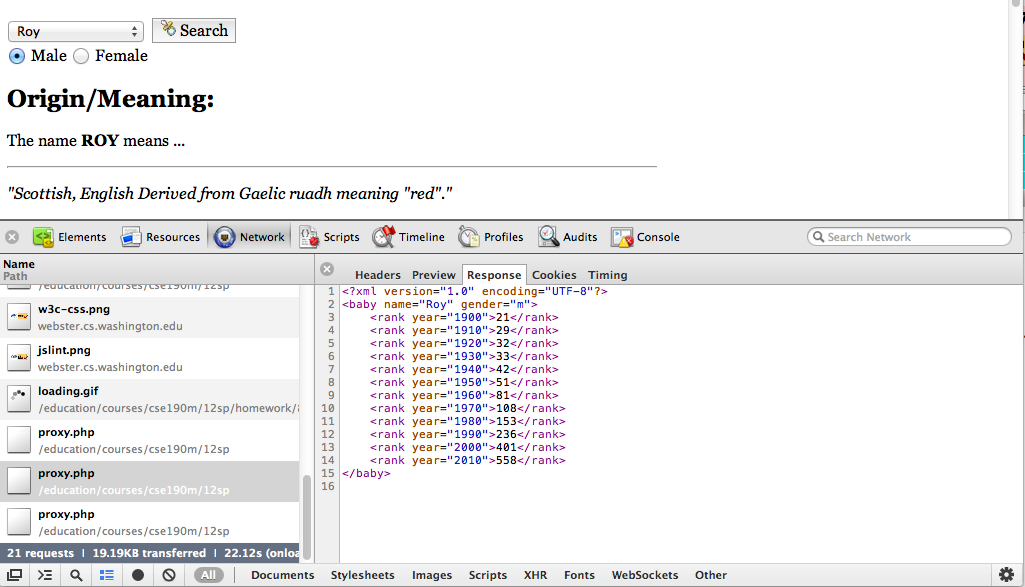
- Chrome Dev Tool's Network tab shows each request, parameters, response, errors
- expand a request by clicking on it and look at Response tab to see Ajax result
- check the Console tab for any errors that are thrown by requests
Passing query parameters to a request
$.ajax("lookup_account.php", {
"type": "get",
"data": {
"name": "Ed Smith",
"age": 29,
"password": "abcdef"
},
})
.done(function)
.fail(ajaxFailure);
- don't concatenate the parameters onto the URL yourself with
"?" +...- won't properly URL-encode the parameters
- won't work for POST requests
- query parameters are passed as a
dataobject literal- (the above is equivalent to:
"name=Ed+Smith&age=29&password=abcdef")
- (the above is equivalent to:
Creating a POST request
$.ajax("url", {
"type": "POST",
"data": {
"name": value,
"name": value,
...,
"name": value
},
})
.done(function)
.fail(ajaxFailure);
typeshould be changed to"POST"(GETis default)- however this is not the best way to do it, you should use
$.get()and$.post()instead
$.get() and $.post() shortcuts
- Often you don't need the flexibility of
$.ajax()function- The options are hard to remember
- You don't usually need all of the options
- These shortcut functions are preferred when additional options are not needed.
$.get(url, [data]) .done(function) .fail(function);
$.post(url, [data]) .done(function) .fail(function);
More about $.get() and $.post()
| function | description |
|---|---|
$.ajax() |
A general function for making Ajax requests, other Ajax functions rely on this |
$.get() |
makes a GET request via Ajax |
$.post() |
makes a POST request via Ajax |
Why bother making the distinction if it all boils down to a call to $.ajax() under the hood
- it is less error prone
- it is easier to read
- let's you forget about some of the Ajax options
Exercise: quotes
This example uses the quotes page
- When the button is clicked fetch a quote from
quote.php. - Provide the
countparameter toquote.phpso we can get multiple quotes.
jQuery's $.ajaxSetup() function
Often your Ajax requests use very similar option values.
"timeout": 1000"cache": Math.random()"error": ajaxFailure
$.ajaxSetup({
"option": "value",
"option": "value",
...
});
- sets up a default value for a given option for all Ajax requests
- can be useful for attaching a common failure/exception handler to all requests in one place
Ajax user feedback
- Users don't like unresponsiveness
- Often you show some sort of loader image or text while the request is made
User feedback with always()
The general technique is to show() some feedback when the Ajax request starts
and hide() it again once it finishes.
- the
always()function is an event that the Ajax request fires everytime the request finishes, whether it was successful or not - this might be some typical user feedback code
$.get("url")
.done(function)
.error(function)
.always(function() {
$("#loader").hide();
});
$("#loader").show();
Global Ajax events
- User feedback and similar scenarios are so common that jQuery made global events for them
- Any element can register for these events just like a
click()event method
| event method | description |
|---|---|
.ajaxStart() |
fired when new Ajax activity begins |
.ajaxStop() |
fired when Ajax activity has halted |
.ajaxSend() |
fired each time an Ajax request is made |
.ajaxSuccess() |
fired each time an Ajax request finishes successfully |
.ajaxError() |
fired each time an Ajax request finishes with errors |
.ajaxComplete() |
fired each time an Ajax request finishes |
User feedback example
$(function() {
$("#loader")
.hide()
.ajaxStart(function() {
$(this).show();
}).ajaxStop(function() {
$(this).hide();
});
$("#mybutton").click(function() {
$.get("http://foo.com")
.done(function)
.error(ajaxFailure);
});
});
Fetching XML using Ajax (template)
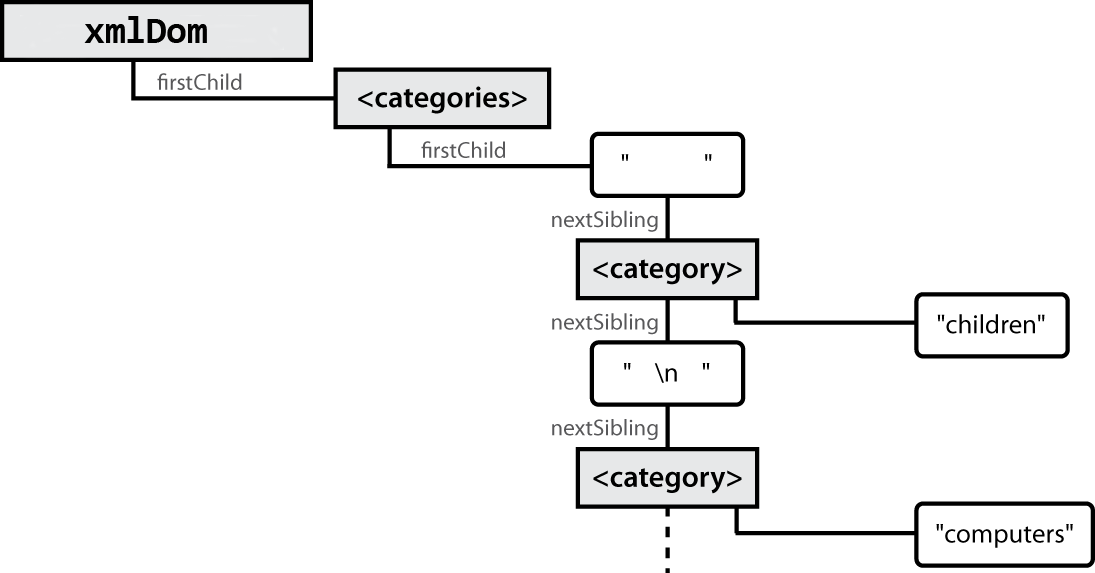
$.get("foo.xml")
.done(functionName);
function functionName(xmlDom) {
// do stuff with the xmlDom just like you would with the HTML dom
}
- your event handler is passed an XML DOM object as a parameter
xmlDomis the XML equivalent ofdocumentin the HTML DOM, it is not the root tag
XML DOM and jQuery
You use the same jQuery functions to interact with the XML DOM, with one minor tweak:
- Identifying a node, be careful with your CSS selectors, a lot of them do not make
sense and will not work when dealing with general XML
$(xmlDom).find("tagName"); // You can use complicated CSS selectors $(xmlDom).find("ingredient[quantity='5']"); - Traversing the XML DOM
$(xmlDom).find("tagName") .parent() .children() .each(function); - Reading attributes and the text inside of an XML node
$(xmlDom).find("directions") .attr("time", "0") .text("make the dish :P");
Ajax XML DOM example
<?xml version="1.0" encoding="UTF-8"?> <employees> <lawyer money="99999.00" /> <janitor name="Ed"> <vacuum model="Hoover" /> </janitor> <janitor name="Bill">no vacuum, too poor</janitor> </employees>
// how much money does the lawyer make? $(xmlDom).find("lawyer").attr("money"); // "99999.00" // array of 2 janitors var janitors = $(xmlDom).find("janitor"); janitors.find("vacuum").attr("model"); // "Hoover" janitors.last().text(); // "no vacuum, too poor"
- How would we find out the first janitor's name?
- How would we find out how many janitors there are?
- How would we find out how many janitors have vs. don't have vacuums?
Larger XML file example
<?xml version="1.0" encoding="UTF-8"?> <bookstore> <book category="cooking"> <title lang="en">Everyday Italian</title> <author>Giada De Laurentiis</author> <year>2005</year><price>30.00</price> </book> <book category="computers"> <title lang="en">XQuery Kick Start</title> <author>James McGovern</author> <year>2003</year><price>49.99</price> </book> <book category="children"> <title lang="en">Harry Potter</title> <author>J K. Rowling</author> <year>2005</year><price>29.99</price> </book> <book category="computers"> <title lang="en">Learning XML</title> <author>Erik T. Ray</author> <year>2003</year><price>39.95</price> </book> </bookstore>
Navigating node tree example
// make a paragraph for each book about computers $(xmlDom).find("book[category='computer']").each(function(idx, e) { // extract data from XML var title = $(e).find("title").text(); var author = $(e).find("author").text(); // make an HTML <p> tag containing data from XML $("<p>") .text(title + ", by " + author) .appendTo($(document.body)); });
Debugging response XML in Firebug
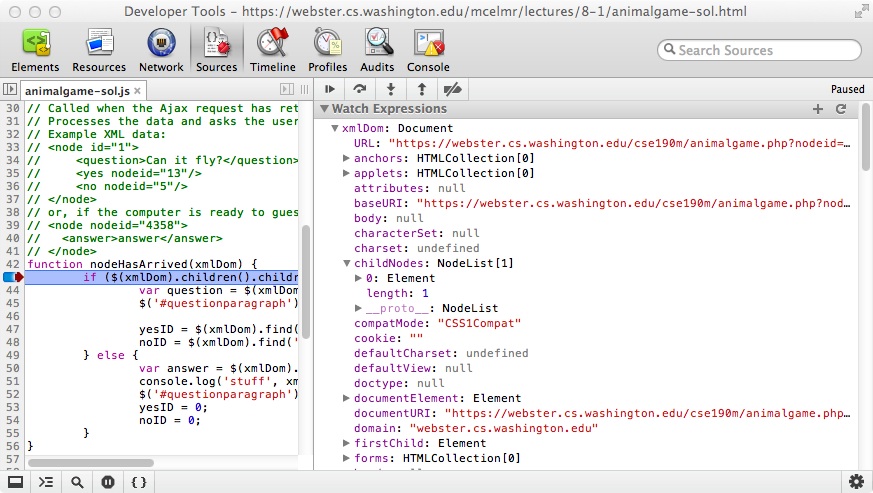
- can examine the entire XML document, its node/tree structure
JSON and AJAX (AJAJ?...)
$.get("foo.json")
.done(functionName);
function functionName(jsonObj) {
// do stuff with the jsonObj
}
- your event handler is passed a JSON object as a parameter
jQuery UI
jQuery UI overview
jQuery UI : a JavaScript library, built on top of jQuery, that adds:
- visual effects (animation, fade in/out, highlighting)
- drag and drop
- useful widgets:
- Auto-completing text fields (drop-down list of matching choices)
- Sliders
- Accordion and tabbed menus
- some low level utilities
Downloading and using jQuery UI
<script src="https://ajax.googleapis.com/ajax/libs/jquery/1.7.2/jquery.min.js" type="text/javascript"></script> <script src="https://ajax.googleapis.com/ajax/libs/jqueryui/1.8.21/jquery-ui.min.js" type="text/javascript"></script> <!-- If you want the default ui widget stylings --> <link href="http://ajax.googleapis.com/ajax/libs/jqueryui/1.8.21/themes/ui-lightness/jquery-ui.css" rel="stylesheet" type="text/css" />
- or download it, extract its
.jsfiles to your project folder - documentation available on the jQuery UI API page
- the CSS is optional and only needed for widgets at the end
Visual effects
(appearing)
(disappearing)
(Getting attention)

Click effects above
Applying effects to an element
element.effect(); // for some effects
element.effect(effectName); // for most effects
$("#sidebar").slideUp();
// No need to loop over selected elements, as usual
$("#results > button").effect("pulsate");
- the effect will begin to animate on screen (asynchronously) the moment you call it
- One method is used behind the scenes to do most of the work,
animate()
Effect options
element.effect(effectName, {
option: value,
option: value,
...
});
$("#myid").effect("explode", {
"pieces": 25
});
Normal
25 Pieces
- many effects can be customized by passing additional options (note the
{}) - check out the documentation to see which options are available for a given effect
- Q: How would we show two effects in a row on the same element?
Effects chaining
- Effects can be chained like any other jQuery methods
- Effects are queued, meaning that they will wait until the previous effects finish
$('#demo_chaining')
.effect('pulsate')
.effect('highlight')
.effect('explode');
Effect duration
- You can specify how long an effect takes with the
durationoption - Almost all effects support this option
- Can be one of
slow,normal,fastor any number in milliseconds
$('#myid').effect('puff', {}, duration)
Custom effects - animate()
$('#myid').animate(properties, [duration]);
- You can animate any numeric property you want
- You can also animate these
- color
- background-color
$('#myid')
.animate({
'font-size': '80px',
'color': 'green'
}, 1000);
This is a demo!!!