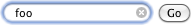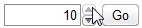Web Programming Step by Step, 2nd Edition
Chapter 2: HTML Basics
Except where otherwise noted, the contents of this document are Copyright 2012 Marty Stepp, Jessica Miller, and Victoria Kirst. All rights reserved. Any redistribution, reproduction, transmission, or storage of part or all of the contents in any form is prohibited without the author's expressed written permission.
2.1: Basic HTML
- 2.1: Basic HTML
- 2.2: More HTML Elements
- 2.3: Web Standards
Hypertext Markup Language (HTML)
- describes the content and structure of information on a web page
- not the same as the presentation (appearance on screen)
- surrounds text content with opening and closing tags
- each tag's name is called an element
- syntax:
<element>content</element> - example:
<p>This is a paragraph</p>
- syntax:
- most whitespace is insignificant in HTML (ignored or collapsed to a single space)
- we will use a newer version called HTML5
Structure of an HTML page
<!DOCTYPE html> <html> <head> information about the page </head> <body> page contents </body> </html>
- the header describes the page and the body contains the page's contents
- an HTML page is saved into a file ending with extension
.html DOCTYPEtag tells browser to interpret our page's code as HTML5, the latest/greatest version of the language
Page title: <title>
describes the title of the web page
<title>Chapter 2: HTML Basics</title>
- placed within the
headof the page - displayed in the web browser's title bar and when bookmarking the page
Paragraph:
<p>
paragraphs of text (block)
<p>You're not your job. You're not how much money you have in the bank. You're not the car you drive. You're not the contents of your wallet. You're not your khakis. You're the all-singing, all-dancing crap of the world.</p>
- placed within the
bodyof the page - more paragraph examples
Headings:
<h1>,
<h2>, ...,
<h6>
headings to separate major areas of the page (block)
<h1>University of Whoville</h1> <h2>Department of Computer Science</h2> <h3>Sponsored by Micro$oft</h3>
Horizontal rule:
<hr>
a horizontal line to visually separate sections of a page (block)
<p>First paragraph</p> <hr /> <p>Second paragraph</p>
- should be immediately closed with
/>
More about HTML tags
- some tags can contain additional information called attributes
- syntax:
<element attribute="value"attribute="value">content</element> - example:
<a href="page2.html">Next page</a>
- syntax:
- some tags don't contain content; can be opened and closed in one tag
- syntax:
<element attribute="value"attribute="value" /> - example:
<hr /> - example:
<img src="bunny.jpg" alt="pic from Easter" />
- syntax:
Links:
<a>
links, or "anchors", to other pages (inline)
<p> Search <a href="http://www.google.com/">Google</a> or our <a href="lectures.html">Lecture Notes</a>. </p>
- uses the
hrefattribute to specify the destination URL- can be absolute (to another web site) or relative (to another page on this site)
- anchors are inline elements; must be placed in a block element such as
porh1
Block and inline elements (explanation)
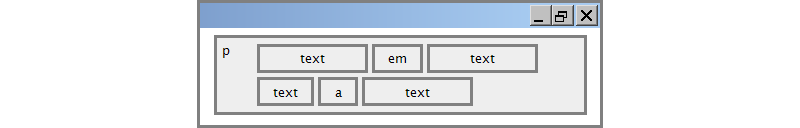
- block elements contain an entire large region of content
- examples: paragraphs, lists, table cells
- the browser places a margin of whitespace between block elements for separation
- inline elements affect a small amount of content
- examples: bold text, code fragments, images
- the browser allows many inline elements to appear on the same line
- must be nested inside a block element
Images:
<img>
inserts a graphical image into the page (inline)
<img src="images/gollum.jpg" alt="Gollum from LOTR" />
- the
srcattribute specifies the image URL - HTML5 also requires an
altattribute describing the image
More about images
<a href="http://theonering.net/"> <img src="images/gandalf.jpg" alt="Gandalf from LOTR" title="You shall not pass!" /> </a>
- if placed in an
aanchor, the image becomes a link titleattribute is an optional tooltip (on ANY element)
Line break:
<br>
forces a line break in the middle of a block element (inline)
<p>Teddy said it was a hat, <br /> So I put it on.</p> <p>Now Daddy's sayin', <br /> Where the heck's the toilet plunger gone?</p>
-
Warning: Don't over-use
br(guideline: >= 2 in a row is bad)
brshould not be used to separate paragraphs or used multiple times in a row to create spacing
Phrase elements
:
<em>, <strong>
em: emphasized text (usually rendered in italic)
strong: strongly emphasized text (usually rendered in bold)
<p> HTML is <em>really</em>, <strong>REALLY</strong> fun! </p>
- as usual, the tags must be properly nested for a valid page
Nesting tags
<p> HTML is <em>really, <strong>REALLY</em> lots of</strong> fun! </p>
- tags must be correctly nested
- (a closing tag must match the most recently opened tag)
- the browser may render it correctly anyway, but it is invalid HTML
- (how would we get the above effect in a valid way?)
Comments: <!-- ... -->
comments to document your HTML file or "comment out" text
<!-- My web page, by Suzy Student CSE 190 D, Spring 2048 --> <p>CSE courses are <!-- NOT --> a lot of fun!</p>
- many web pages are not thoroughly commented (or at all)
- still useful at top of page and for disabling code
- comments cannot be nested and cannot contain a
--
2.2: More HTML Elements
- 2.1: Basic HTML
- 2.2: More HTML Elements
- 2.3: Web Standards
Unordered list:
<ul>,
<li>
ul represents a bulleted list of items (block)
li represents a single item within the list (block)
<ul> <li>No shoes</li> <li>No shirt</li> <li>No problem!</li> </ul>
More about unordered lists
- a list can contain other lists:
<ul> <li>Simpsons: <ul> <li>Homer</li> <li>Marge</li> </ul> </li> <li>Family Guy: <ul> <li>Peter</li> <li>Lois</li> </ul> </li> </ul>
Ordered list: <ol>
ol represents a numbered list of items (block)
<p>RIAA business model:</p> <ol> <li>Sue customers</li> <li>???</li> <li>Profit!</li> </ol>
- we can make lists with letters or Roman numerals using CSS (later)
Definition list:
<dl>, <dt>, <dd>
dl represents a list of definitions of terms (block)
dt represents each term, and dd its definition
<dl> <dt>newbie</dt> <dd>one who does not have mad skills</dd> <dt>own</dt> <dd>to soundly defeat (e.g. I owned that newbie!)</dd> <dt>frag</dt> <dd>a kill in a shooting game</dd> </dl>
Quotations: <blockquote>
a lengthy quotation (block)
<p>As Lincoln said in his famous Gettysburg Address:</p> <blockquote> <p>Fourscore and seven years ago, our fathers brought forth on this continent a new nation, conceived in liberty, and dedicated to the proposition that all men are created equal.</p> </blockquote>
Inline quotations: <q>
a short quotation (inline)
<p>Quoth the Raven, <q>Nevermore.</q></p>
-
Why not just write the following?
<p>Quoth the Raven, "Nevermore."</p>
We don't use " marks for two reasons:
- HTML shouldn't contain literal quotation mark characters; they should be written as
" - using
<q>allows us to apply CSS styles to quotations (seen later)
HTML Character Entities
a way of representing any Unicode character within a web page
| character(s) | entity |
|---|---|
| < > | < > |
| é è ñ | é è ñ |
| ™ © | ™ © |
| π δ Δ | π δ Δ |
| И | И |
| " & | " & |
- Complete list of HTML entities
- How would you display the text
&on a web page?
HTML-encoding text
<p> <a href="http://google.com/search?q=marty&ie=utf-8"> Search Google for Marty </a> </p>
- To display the link text in a web page, its special characters must be encoded as shown above
Computer code:
<code>
a short section of computer code (usually shown in a fixed-width font)
<p> The <code>ul</code> and <code>ol</code> tags make lists. </p>
Preformatted text:
<pre>
a large section of pre-formatted text (block)
<pre>
Steve Jobs speaks loudly
reality distortion
Apple fans bow down
</pre>
- displayed with exactly the whitespace / line breaks given in the text
- shown in a fixed-width font by default
- how would it look if we had instead enclosed it in
codetags?
Web page metadata:
<meta>
information about your page (for a browser, search engine, etc.)
<meta http-equiv="Content-Type"
content="text/html; charset=iso-8859-1" />
<meta name="description"
content="Authors' web site for Building Java Programs." />
<meta name="keywords" content="java, textbook" />
- placed in the
headsection of your HTML page metatags often have both thenameandcontentattributes- some
metatags use thehttp-equivattribute instead ofname
- some
- using a
metatagContent-Typestops validator "tentatively valid" warnings
Favorites icon ("favicon")
<link href="filename" type="MIME type" rel="shortcut icon" />
<link href="yahoo.gif" type="image/gif" rel="shortcut icon" />
- the
linktag, placed in theheadsection, attaches another file to the page- in this case, an icon to be placed in the browser title bar and bookmarks
- IE6: Doesn't work; must put a file
favicon.icoin the root of the web server (info)
HTML tables:
<table>,
<tr>,
<td>
A 2D table of rows and columns of data (block element)
<table> <tr><td>1,1</td><td>1,2 okay</td></tr> <tr><td>2,1 real wide</td><td>2,2</td></tr> </table>
| 1,1 | 1,2 okay |
| 2,1 real wide | 2,2 |
tabledefines the overall table,treach row, andtdeach cell's data- tables are useful for displaying large row/column data sets
- NOTE: tables are sometimes used by novices for web page layout, but this is not proper semantic HTML and should be avoided
Table headers, captions:
<th>,
<caption>
<table> <caption>My important data</caption> <tr><th>Column 1</th><th>Column 2</th></tr> <tr><td>1,1</td><td>1,2 okay</td></tr> <tr><td>2,1 real wide</td><td>2,2</td></tr> </table>
| Column 1 | Column 2 |
|---|---|
| 1,1 | 1,2 okay |
| 2,1 real wide | 2,2 |
thcells in a row are considered headers; by default, they appear bold- a
captionat the start of the table labels its meaning
2.3: Web Standards
- 2.1: Basic HTML
- 2.2: More HTML Elements
- 2.3: Web Standards
Web Standards
- It is important to write proper HTML code and follow proper syntax.
- Why use valid HTML and web standards?
W3C HTML Validator
<p> <a href="http://validator.w3.org/check/referer"> <img src="http://webster.cs.washington.edu/w3c-html.png" alt="Validate" /> </a> </p>
- validator.w3.org
- checks your HTML code to make sure it follows the official HTML syntax
- more picky than the browser, which may render bad HTML correctly
What is HTML 5?
-
a new W3C standard version of the HTML markup language

- successor to HTML 4.01 and XHTML 1.1
- balance between too-loose-ness of HTML 4 and too-strict-ness of XHTML
- reduces the browser's need for plugins to display content, e.g. multimedia
- make web content more rich, semantically meaningful, descriptive, accessible
- more easily enable the web as an application platform (Web 2.0)
What's new in HTML 5?
What's new, continued
-
semantic web / microdata attributes:
rel="...",itemscope,itemtype,itemprop
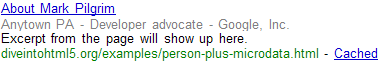
-
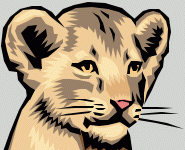 accessibility features ("ARIA")
accessibility features ("ARIA")
- embedding of rich XML-like formats such as SVG vector graphics
- other stuff: offline apps, geolocation, cross-document messaging, MIME type registration, history management, ...
Multimedia is fun
File formats
- some differ in features (animation, 5.1 stereo, transparency)
- many multimedia formats use compression to reduce file size
- some formats are patented (unusable in free software)
- some formats are encrypted to protect information inside
- Digital Rights Management (DRM) restricts what user can do with file
- can be broken: DVD (DeCSS), HD DVD (09f911029d74e35bd84156c5635688c0)
- some formats are streaming (can play while downloading)
- comparisons of formats: audio/video containers
Image file formats
- JPEG : uses "lossy compression"; small file size; good for photos
- GIF : 256 colors; LZW run-length encoding lossless compression
- allows transparency (can see behind parts of image)
- possible to create animated GIFs
- PNG : free format created to avoid patent and color issues in GIF format; lossless compression, transparency
- others: TIFF, BMP
- image format comparisons: text, photo, PNG
Raster and vector graphics
- the image formats on the previous slide are raster or bitmap formats
- they describe the pixels that should be drawn on the screen
- vector graphics formats such as SVG describe shapes/lines rather than pixels
- advantage: infinite precision; good for zooming, printing
- disadvantage: not supported on all platforms; computationally expensive
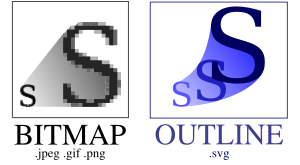
Audio file formats
- MP3 : uses lossy compression that eliminates inaudible sounds
- AAC : Apple's iTunes audio file format
- WMA / ASF: Microsoft Windows Media Audio format
- OGG : Linux hippie audio/video format
- RA / RM / RAM : Real Audio format
- other formats: WAV (MS), AU (Sun), AIFF / SND (Apple), FLAC
- Sequenced Music: MID, MOD
Video file formats
Flash
- format for graphics, video, audio developed by Macromedia/Adobe
- widely used for many reasons:
- supported in most major platforms/browsers
- lightweight
- can produce impressive interactive animated content
- downside: proprietary; editing software costs money (viewer is free)
- examples: Duck Hunt, Homestar Runner
Linking to multimedia files
<a href="video.avi">My video</a>
File types and browser plugins
- plugin: helper app launched within the browser to view certain file types
- examples: Flash player, QuickTime, Windows Media Player, Acrobat Reader, Java
- about:plugins URL will show you list of plugins in Firefox
- enter preferences, then choose Content, File Types, Manage...
- can change which app/plugin will be used to open particular file types
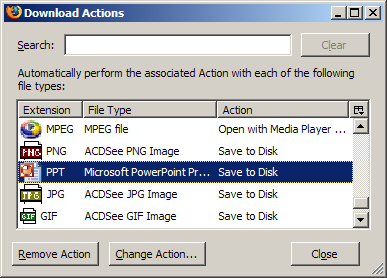
HTML 5 embedding a video
<video src="video.ogv" width="425" height="350"></video>
- yes, please
- it'll also be easy to manipulate (play/pause/stop/etc.) the video via the JS DOM
- one drawback: drama over codecs such as MPEG 4 / H.264, Ogg Theora / VP3, WebM, AVI
Embedded objects: <object>
<object data="video.avi" type="video/avi"></object>
Parameters: <param>
<object id="slider1" width="100" height="50"> <param name="BorderStyle" value="thick" /> <param name="MousePointer" value="hourglass" /> <param name="Enabled" value="true" /> <param name="Min" value="0" /> <param name="Max" value="10" /> </object>
- indicates a parameter to be passed to the embedded object
- required
nameandvalueattributes tell the object what parameter this is and what value it should have
Embedding a YouTube video
<object width="width" height="height" type="application/x-shockwave-flash" data="videoURL"> <param name="wmode" value="transparent" /> parameters </object>
<object width="425" height="350" type="application/x-shockwave-flash" data="http://www.youtube.com/v/eKgPY1adc0A"> <param name="wmode" value="transparent" /> </object>
- this code, unlike the code on YouTube's pages, is HTML5-compliant



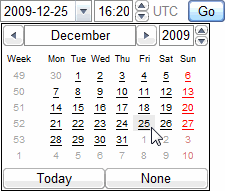 Forms 2.0: sliders, search bars, color/number/email/url/date/time, placeholders, ...
Forms 2.0: sliders, search bars, color/number/email/url/date/time, placeholders, ...